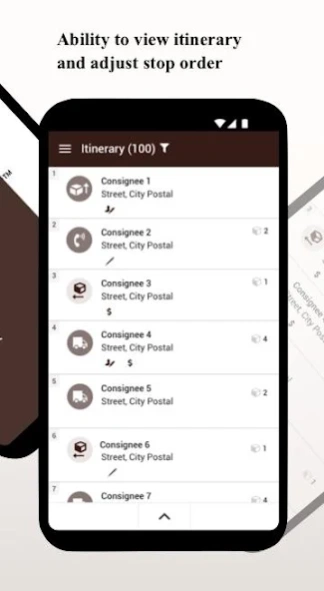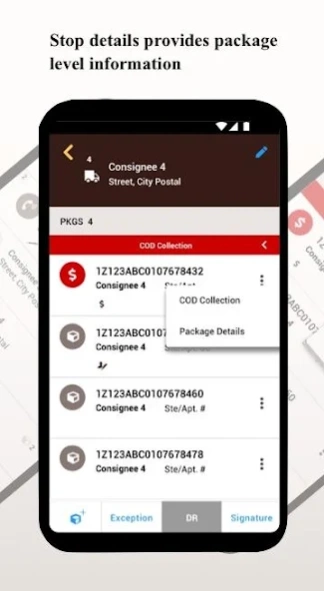UPS Global Pickup & Delivery 1.0.82
Free Version
Publisher Description
UPS Global Pickup & Delivery - UPS GPD is used by UPS employees & contractors to deliver and pickup packages
UPS Global Pickup & Delivery (GPD) is a modernized mobile application with intuitive screen flows and easily identified iconography for different stop types and packages such as a COD.
Delivery
Itinerary will be automatically created with packages grouped by consignee and address as the driver scans the packages to be taken on road for delivery that day. Once on road, drivers will have delivery options such as driver release, delivery exception, signature confirmation and My Choice options. Accessorial icons will display providing drivers an insight of the type of packages within each stop such as COD and Signature Required.
Pickups
Scheduled pickups will display on Itinerary in time order and alert the driver when the pickup time is approaching. On-demand (same day) pickups will display in the top of the itinerary as they come in and the driver can easily move them to the designated location within the itinerary.
Minimal System Requirements
Android OS 8 and above; Internal Storage of 170MB up to 500MB (depending on the size of your building); possible data usage up to 77MB per day (depending on your route/loop)
About UPS Global Pickup & Delivery
UPS Global Pickup & Delivery is a free app for Android published in the Office Suites & Tools list of apps, part of Business.
The company that develops UPS Global Pickup & Delivery is UPS. The latest version released by its developer is 1.0.82.
To install UPS Global Pickup & Delivery on your Android device, just click the green Continue To App button above to start the installation process. The app is listed on our website since 2024-03-01 and was downloaded 1 times. We have already checked if the download link is safe, however for your own protection we recommend that you scan the downloaded app with your antivirus. Your antivirus may detect the UPS Global Pickup & Delivery as malware as malware if the download link to com.ups.genesispd is broken.
How to install UPS Global Pickup & Delivery on your Android device:
- Click on the Continue To App button on our website. This will redirect you to Google Play.
- Once the UPS Global Pickup & Delivery is shown in the Google Play listing of your Android device, you can start its download and installation. Tap on the Install button located below the search bar and to the right of the app icon.
- A pop-up window with the permissions required by UPS Global Pickup & Delivery will be shown. Click on Accept to continue the process.
- UPS Global Pickup & Delivery will be downloaded onto your device, displaying a progress. Once the download completes, the installation will start and you'll get a notification after the installation is finished.